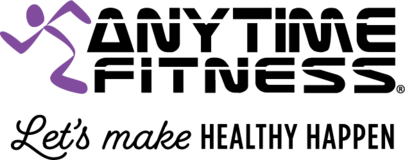
Coaching Dashboard & Anytime Fitness App Ideas
Do you have an idea to make the Coaching Dashboard or the Anytime Fitness app better?
If so, tell us about it!
Do you have an idea to make the Coaching Dashboard or the Anytime Fitness app better?
If so, tell us about it!

Jennifer - So sorry for not responding here. With the new app we have some new capabilities and will be allowing coaches to track workouts/weights coming in 2023.
Can I get a follow up to my response from March please...I see this has been moved to the will not implement but my follow up response was never acknowledged and I do believe this is a critical element to coaching/tracking proper progress and progression.
I know how to edit workouts...however I cannot edit the workouts once they are assigned to a client. I want to be able to click on my client...access the workout I have created for them...as we are going through their workout...I want to be able to edit the intensity etc. I don't want to generically edit the workout in the builder section. Also, when you edit the workout in the builder section...it edit its for all clients you have assigned that workout to, not just the individual I am working with. If you are not understanding what I am saying, is there any way for a phone call to walk through the step by step of what I am requesting.
Yes, click on the actual workout, the tile image will pop up the workout and then there is a pencil icon in the top right corner. We hope this helps!
It's not just you Jennifer, I've never been able to edit client workouts either.
Thank you for the response, this is excellent news. However, I followed your instruction and I do not see an edit button on the screen. See screen shot. Can you show me where to find it please? I tried on a couple devices, iPad and a laptop just to be sure this wasn’t the issue. Thank you!
Jennifer - Thank you for this idea. As AF works on a new app for members, it will not include a coach mode, meaning that coaches will need to manage all client relationships including workouts in the Coaching Dashboard. Today, a coach can edit a workout as the client is doing it by going to the client > plan tab > choose workout and edit button.