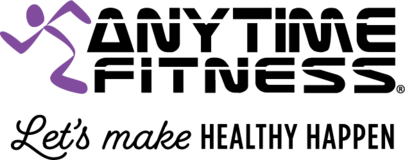
Coaching Dashboard & Anytime Fitness App Ideas
Do you have an idea to make the Coaching Dashboard or the Anytime Fitness app better?
If so, tell us about it!
Do you have an idea to make the Coaching Dashboard or the Anytime Fitness app better?
If so, tell us about it!

So, I get it that you say that it can be printed if I right click and I was excited to hear that , however, I just tried it tonight and it cuts off the end of the workout. I've changed the ratio to 80% and now the pictures are VERY SMALL! Please get the print button option figured out. Thanks.
Thank you!
Tim and Lisa Nowaskie
Anytime Fitness Bardstown
Owners & Coaches
502-348-2348
Staffed hours Mon-Fri 9A-5P
Saturday and Sunday Family Time
Thank you for your feedback! The AF Training workouts can be printed by clicking the print icon. Workouts in the Builder can be printed by right clicking, in the future we will consider adding a print icon here as well.
Same as mentioned by others - clients who do not have smart phones or will not use apps. Plus we keep record of all of our workouts completed with 1:1 clients with SOAP notes, as all trainers should for liability. Our current system does not allow us to enter in SOAP notes, completed resistances, modifications, etc. so it must be done manually on paper. I will also not use my phone with a client on the floor - it's not professional.
I have older clientele that don't have smart phones or can't see their phone good enough to follow the workout. If you have a workout with too many exercises, it won't all print or you have to break it up into two workouts to print nicely. The old builder had such a nice workout template that they could record weights they used as well. They miss that a lot. I personally don't like to be on my phone when I workout. I find it distracting....
Many of my clients are older and DO NOT want to use their phone to access the workout. As it stands now, I have to use the snipping tool and cut and paste into a WORD document. Something I do not want to continue to do!
Thank you. Currently, workouts are printable. What would make them easier to print? Can you please provide more details? Also, why is it important to print the workouts?